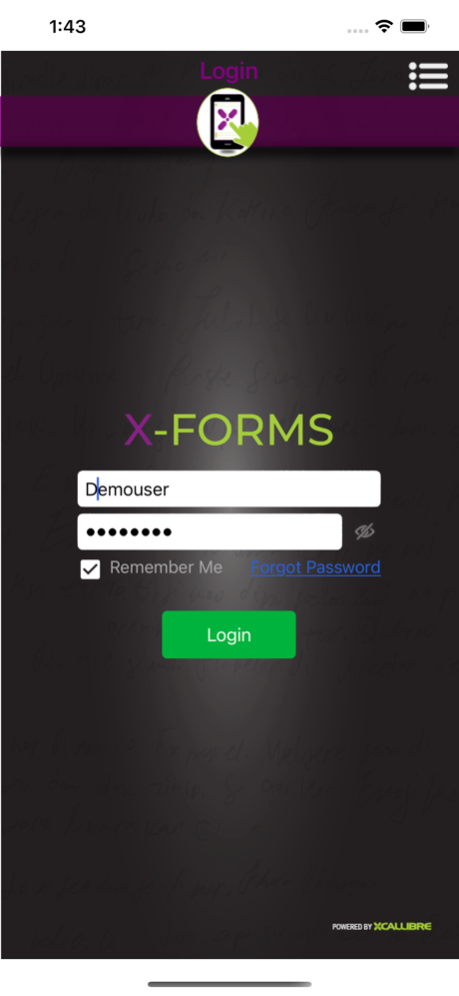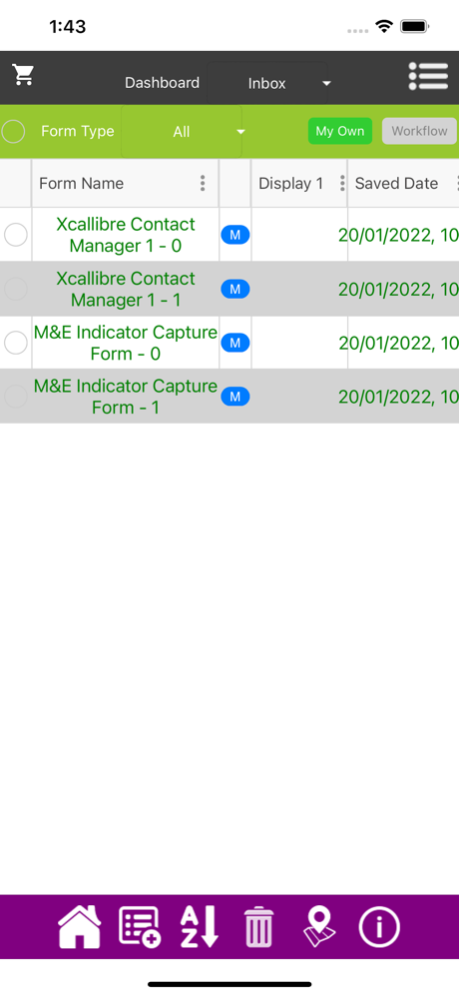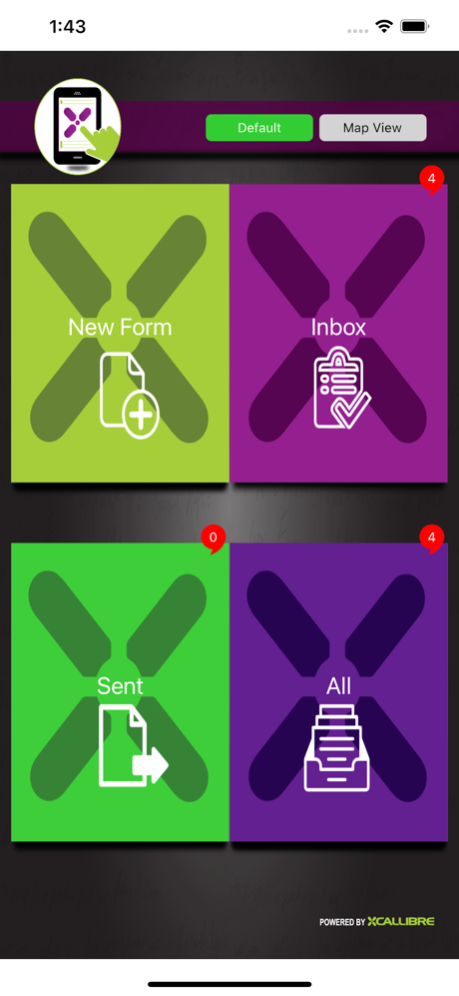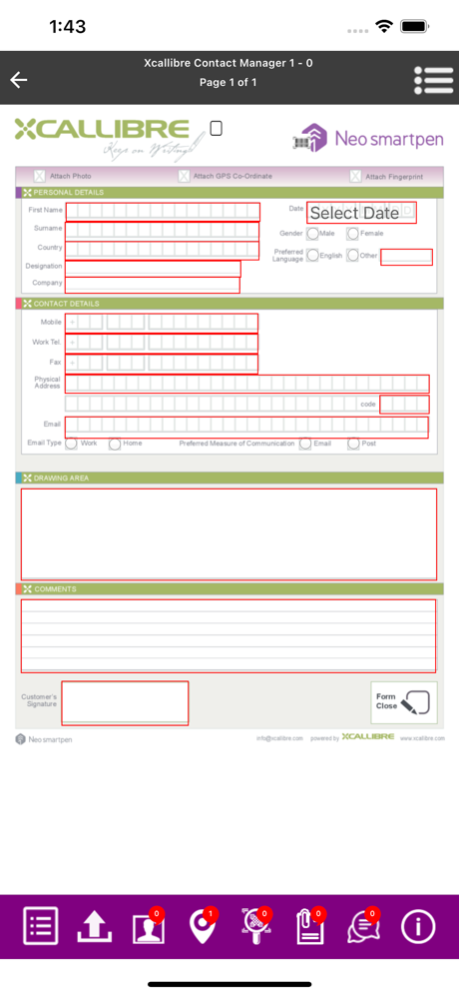X-Forms 5.0
Continue to app
Free Version
Publisher Description
Stay ahead of the competition by swapping your outdated paper forms process for an enterprise-class mobile forms software solution. X- Forms mobile forms platform is the secure and reliable solution proven to quicken business cycles, drive productivity and increase business revenues. With X-Forms, quickly and easily create enterprise-class mobile forms that can be used on any device, anywhere. X-Forms is the secure method for mobile inspections and data capture, and reports automatically to your company's existing database. X-Forms also comes packed with robust features such as our full offline and online data capture capabilities.
Dec 21, 2023
Version 5.0
• An enhanced form grid that allows users to filter and select columns to display.
• Ability to share a PDF of the form.
• Added the Forgot Password feature.
• Added support for Dark Mode.
• General performance and stability improvements.
• Ability to name attachments.
• Multiselect list view.
• Ability to attach documents (.pdf, .docx, .doc, .jpg, .jpeg, .png, .xlsx, .xls).
• Bug Fixes
About X-Forms
X-Forms is a free app for iOS published in the Office Suites & Tools list of apps, part of Business.
The company that develops X-Forms is XCallibre. The latest version released by its developer is 5.0.
To install X-Forms on your iOS device, just click the green Continue To App button above to start the installation process. The app is listed on our website since 2023-12-21 and was downloaded 8 times. We have already checked if the download link is safe, however for your own protection we recommend that you scan the downloaded app with your antivirus. Your antivirus may detect the X-Forms as malware if the download link is broken.
How to install X-Forms on your iOS device:
- Click on the Continue To App button on our website. This will redirect you to the App Store.
- Once the X-Forms is shown in the iTunes listing of your iOS device, you can start its download and installation. Tap on the GET button to the right of the app to start downloading it.
- If you are not logged-in the iOS appstore app, you'll be prompted for your your Apple ID and/or password.
- After X-Forms is downloaded, you'll see an INSTALL button to the right. Tap on it to start the actual installation of the iOS app.
- Once installation is finished you can tap on the OPEN button to start it. Its icon will also be added to your device home screen.